People login
People login method settings
People login is simple. The person only has to swipe with a chip or apply fingerprint to the reader located near the main screen. It is also possible to use manual login (with or without pin) located in the upper left part of the main screen. Allowing people to do so has to be set for every person in settings.
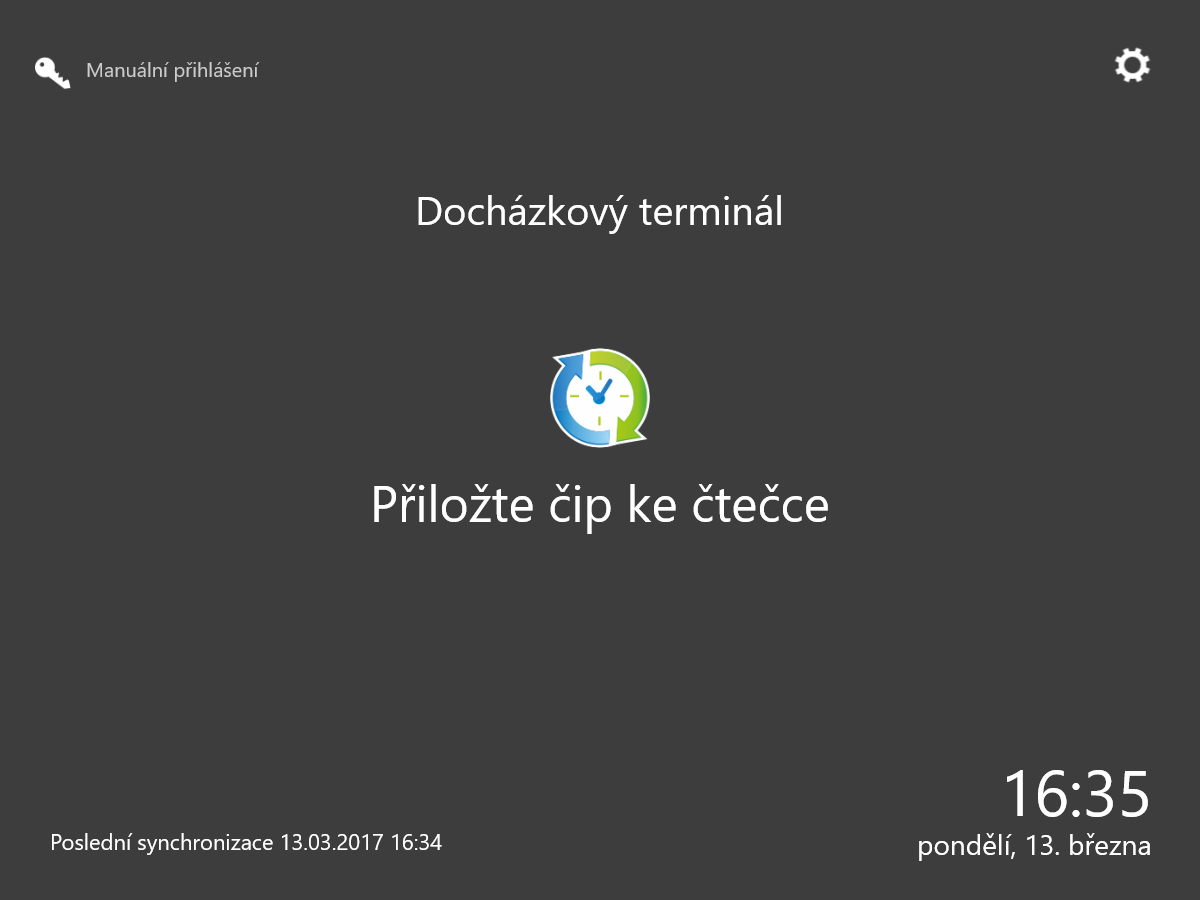
First it is necessary to login to terminal settings and choose 'People' in top menu. More information about this is in 'Terminal settings' in the parts 'Login to terminal settings' and 'Top menu'.
On 'people screen' you will see a list of people in the left part. When a person is selected it is possible to add a login method for this person.
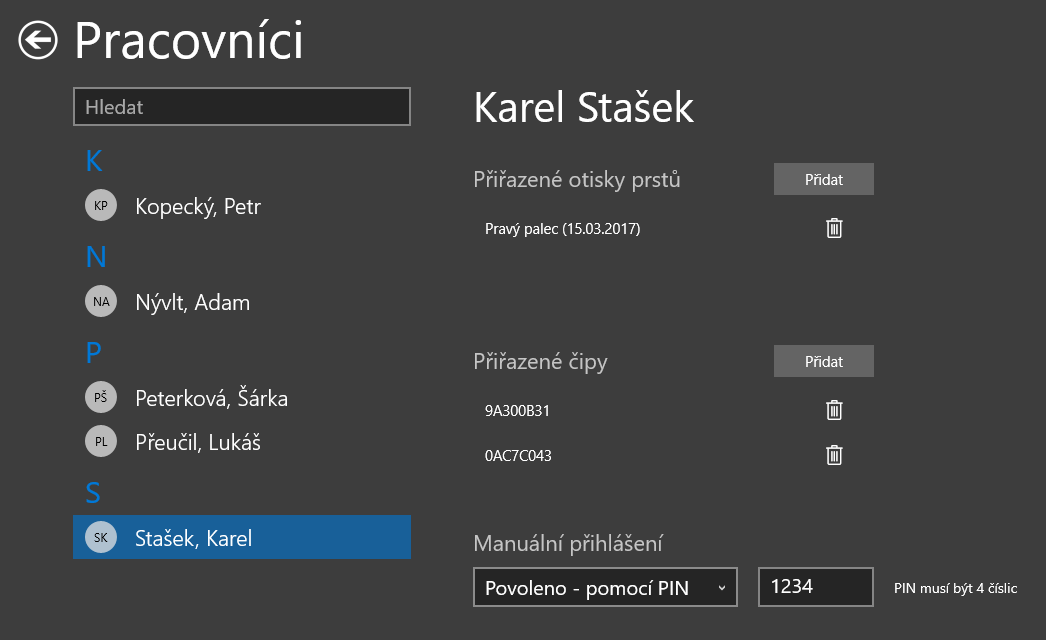
Fingerprint
When adding a fingerprint, follow this procedure. First press 'Add', in the next screen select which fingerprint will be scanned. Press 'Scan fingerprint' and let the person apply their finger onto the reader. As soon as the same fingerprint is scanned three times, press 'Assign to the person'. Every person can have more finger scanned into the system.
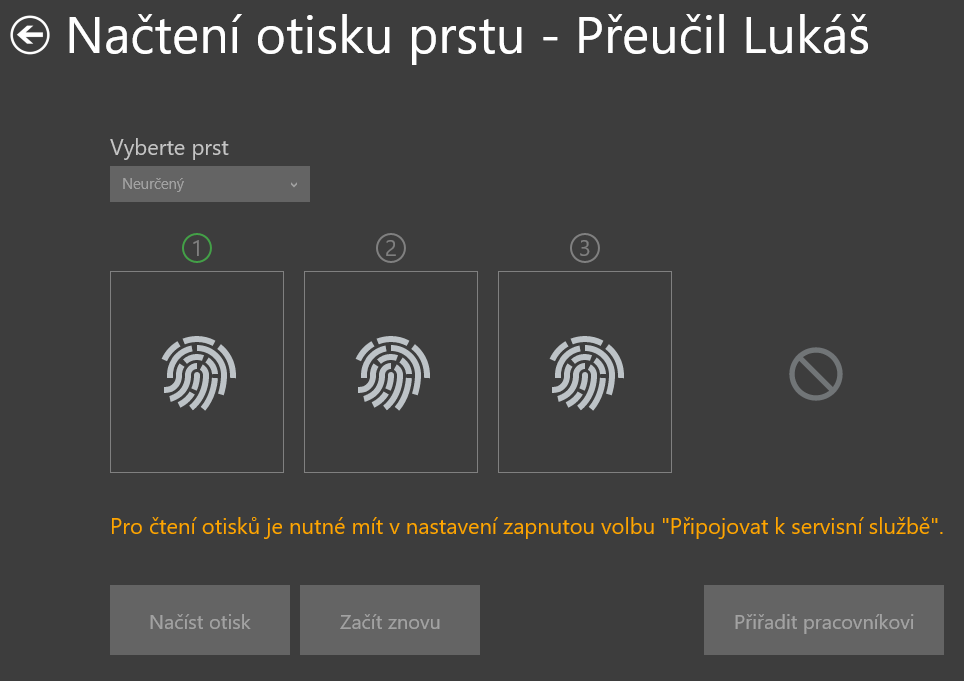
Assign chip
For assigning chip to a person it is necessary to press 'Add' and swipe the reader with the chip. Every person can have more chips assigned to them in the system simultaneously.

Manual login
Manual login has three different settings
Not allowed - manual login will not be possible
Allowed - a person only has to select their name from the terminal.
Allowed - using pin - a person will login by entering four digits set by the administrator.
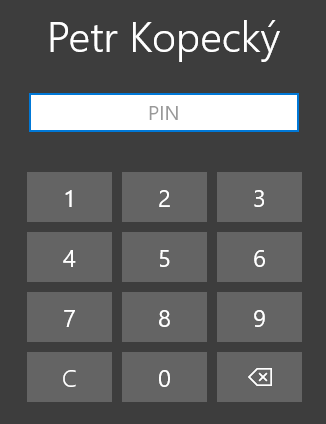
Activity selection screen
When people login they can record the beginning of work, leaving for lunch and other activities simply by pressing a corresponding button. Which buttons will be available can be determinated in 'activity settings' in Logeto for web.
People can also look at the time statistics of the current day or month on this screen. They can also see information about a currently running activity.
There are a further two features that can only be seen by the administrator. It is possible for the administrator to change their personal pin number or to go to the system settings from this screen without the need to enter an administrator password.
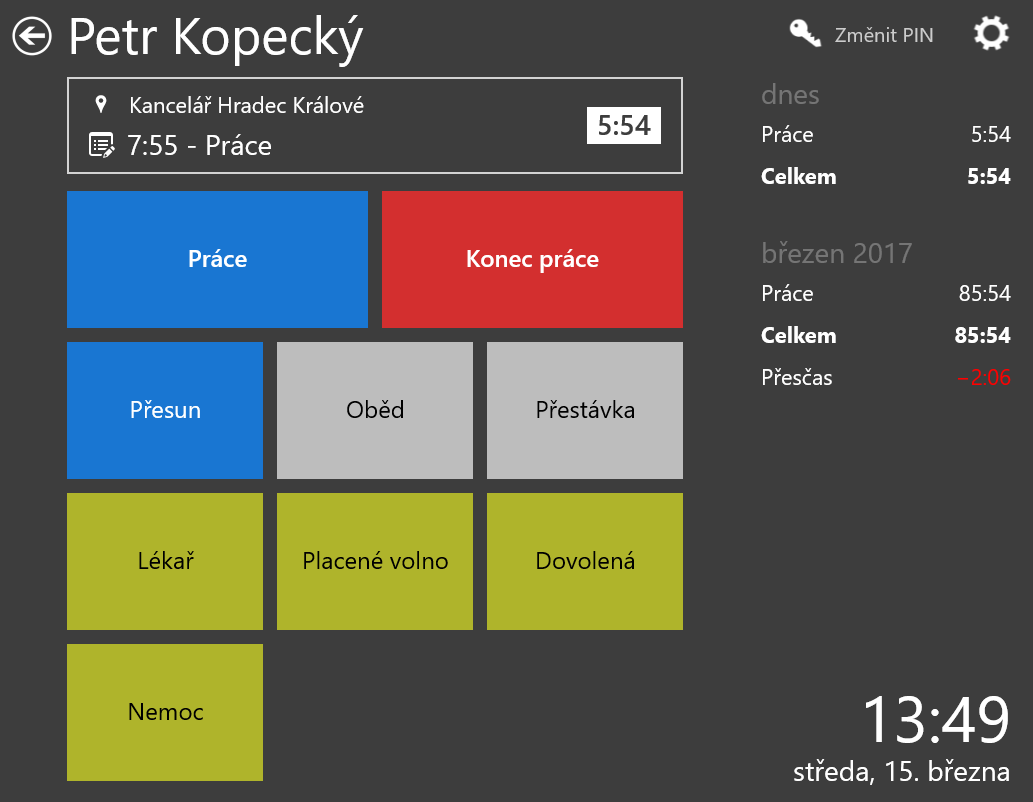
Related - Installation and exclusive mode, Terminal settings.